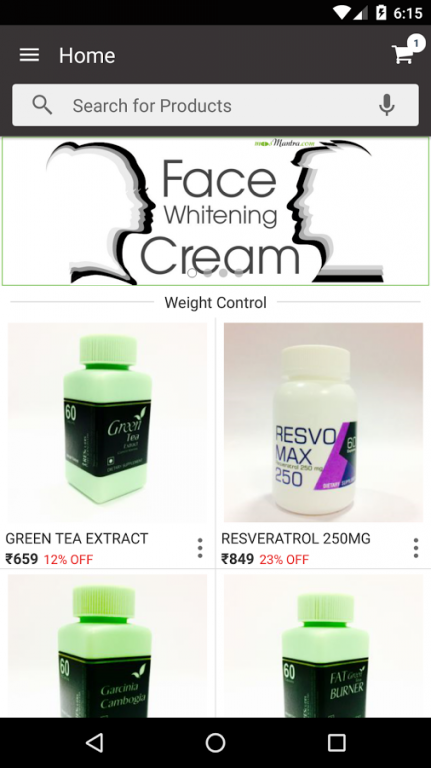MedsMantra 1.0
Free Version
Publisher Description
MedsMantra, a part of ProHealth Vitamins Pvt. Ltd. is an online portal for Health/Dietary supplements and cosmetics in India.
Our mission is to provide high quality genuine health supplements to optimize the health quality of people worldwide. Our products are manufactured in a WHO-GMP certified pharmaceutical manufacturing facility. Hence, the products pass through high quality check parameters before final production and later for consumption.
As a manufacturer of this advanced century, our vision is to connect with our consumers directly. By this we can cut our marketing expenses, and provide health supplements and cosmetics at cheapest prices to our consumers. By this, not only our consumers feel good by saving money but also rest assured of getting genuine high quality product direct from the manufacturer that makes it impossible to get fake/replicated products from any random traders or online websites.
We encourage, traders and small scale businesses, to get their brand products manufactured as we offer contract manufacturing of dietary supplements and cosmetic products. We have a WHO-GMP certified pharmaceutical manufacturing facility in SEZ, Baddi, H.P.
The products manufactured by us are not only consumed in India but in abroad also. We export our products worldwide and can do the same for our business associates also.
About MedsMantra
MedsMantra is a free app for Android published in the Personal Interest list of apps, part of Home & Hobby.
The company that develops MedsMantra is Vajro. The latest version released by its developer is 1.0.
To install MedsMantra on your Android device, just click the green Continue To App button above to start the installation process. The app is listed on our website since 2016-10-26 and was downloaded 10 times. We have already checked if the download link is safe, however for your own protection we recommend that you scan the downloaded app with your antivirus. Your antivirus may detect the MedsMantra as malware as malware if the download link to com.vajro.medsmantra is broken.
How to install MedsMantra on your Android device:
- Click on the Continue To App button on our website. This will redirect you to Google Play.
- Once the MedsMantra is shown in the Google Play listing of your Android device, you can start its download and installation. Tap on the Install button located below the search bar and to the right of the app icon.
- A pop-up window with the permissions required by MedsMantra will be shown. Click on Accept to continue the process.
- MedsMantra will be downloaded onto your device, displaying a progress. Once the download completes, the installation will start and you'll get a notification after the installation is finished.